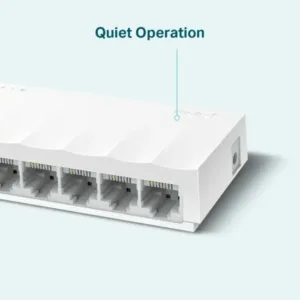Specifications
From The Manufacturer:
Cisco CBW143ACM-E-EU Access Point Specifications:
| Item | Specification |
|---|---|
| Authentication and security | – Wi-Fi Protected Access 2 and 3 (WPA2 and WPA3) – 802.1X, RADIUS authentication, authorization, and accounting (AAA) – 802.11r and 802.11i |
| Maximum clients | Maximum number of associated wireless clients: 200 per Wi-Fi radio, for a total of 400 clients per access point |
| 802.11ac | – 2×2 MU-MIMO with two spatial streams, up to 867 Mbps – 20-, 40-, and 80-MHz channels – Dynamic Frequency Selection (DFS) |
| Ethernet ports | Refer to Table 2 |
| Data rates supported | 802.11a: 6, 9, 12, 18, 24, 36, 48, and 54 Mbps 802.11b/g: 1, 2, 5.5, 6, 9, 11, 12, 18, 24, 36, 48, 5 and 4 Mbps 802.11n data rates on 2.4 GHz: 6.5 to 144 Mbps (MCS0-MCS15) 802.11ac data rates on 5 GHz: 6.5 to 867 Mbps (MCS0-MCS9) |
| Maximum number of nonoverlapping channels | Refer to Table 2 |
| Available transmit power settings | – 2.4 GHz: Up to 20 dBm – 5 GHz: Up to 20 dBm |
| Integrated antennas | – 2.4 GHz, gain 2 dBi – 5 GHz, gain 3 dBi |
| Indicators | Status LED indicates boot loader status, association status, operating status, boot loader warnings, and boot loader errors |
| Environmental | – Operating: Temperature: 32° to 104°F (0° to 50°C) Humidity: 10% to 90% (noncondensing) Maximum altitude: 9843 ft (3000 m) at 104°F (40°C) – Nonoperating (storage and transportation): Temperature: -22° to 158°F (-30° to 70°C) Humidity: 10% to 90% (noncondensing) Maximum altitude: 15,000 ft (4500 m) at 77°F (25°C) |
| System | – 512 MB DRAM, 128 MB flash – 710-MHz quad-core processor |
| PoE output | – 802.3af: 15.4W at port |
| Physical security | Kensington lock slot |
| Warranty | Cisco Business limited lifetime hardware warranty Free software updates, and no service contract required |
| Compliance | – Safety: UL 60950-1 CAN/CSA-C22.2 No. 60950-1 UL 2043 IEC 60950-1 EN 60950-1 – Radio approvals: FCC Part 15.247, 15.407 RSS-247 (Canada) EN 300.328, EN 301.893 (Europe) ARIB-STD 66 (Japan) ARIB-STD T71 (Japan) EMI and susceptibility (Class B) FCC Part 15.107 and 15.109 ICES-003 (Canada) VCCI (Japan) EN 301.489-1 and -17 (Europe) EN 50385 – IEEE standards: IEEE 802.11a/b/g, 802.11n, 802.11h, 802.11d IEEE 802.11ac – Security: 802.11i, WPA2, WPA3 802.1X Advanced Encryption Standard (AES) – Extensible Authentication Protocol (EAP) types: EAP-Transport Layer Security (TLS) EAP-Tunneled TLS (TTLS) or Microsoft Challenge Handshake Authentication Protocol Version 2 (MSCHAPv2) Protected EAP (PEAP) v0 or EAP-MSCHAPv2 EAP-Flexible Authentication via Secure Tunneling (FAST) PEAP v1 or EAP-Generic Token Card (GTC) EAP-Subscriber Identity Module (SIM) – Multimedia: Wi-Fi Multimedia (WMM) – Other: FCC Bulletin OET-65C RSS-102 |
Product Datasheet: