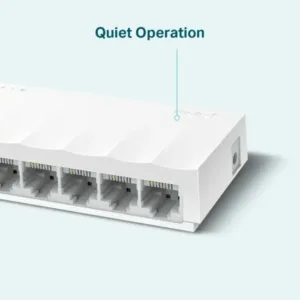Specifications
From The Manufacturer:
TP-Link Tapo L610 Spotlight Specifications:
| Category | Information |
| Wi-Fi Protocol | IEEE 802.11 b/g/n |
| Wi-Fi Frequency | 2.4 GHz |
| GENERAL | |
| Operating Temperature | 0 ºC~ 40 ºC |
| Operating Humidity | 10%~90%RH, Non-condensing |
| Weight | 51 g (package included) |
| Package Contents | – Tapo Smart Spotlight <br> – Quick Start Guide |
| Lamp Base | GU10 fitting |
| Product Dimensions | D50 x 55.2 mm |
| Certifications | CE, ERP, RoHS, RCM |
| TECHNICAL SPECIFICATIONS | |
| Form Factor | GU10 |
| Brightness | 350 Lumens (50 W Equivalent) |
| Dimmable | Yes (via app and voice only) |
| Light Beam Angle | 40° |
| SDCM | < 6 |
| Switching Cycles | 15,000 |
| Lifetime | 15,000 Hrs |
| Weighted Energy Consumption | 3 kWh/1,000 h |
| Energy Class | D |
| Voltage | 220-240 V, 50/60 Hz |
| Colour Temperature | 2,700 K |
| Warm-up Time up to 95% | ≤1 s |
| Colour Rendering Index | ≥ 80 |
| Wattage | 2.9 W |
| Standby Power | 0.2 W |