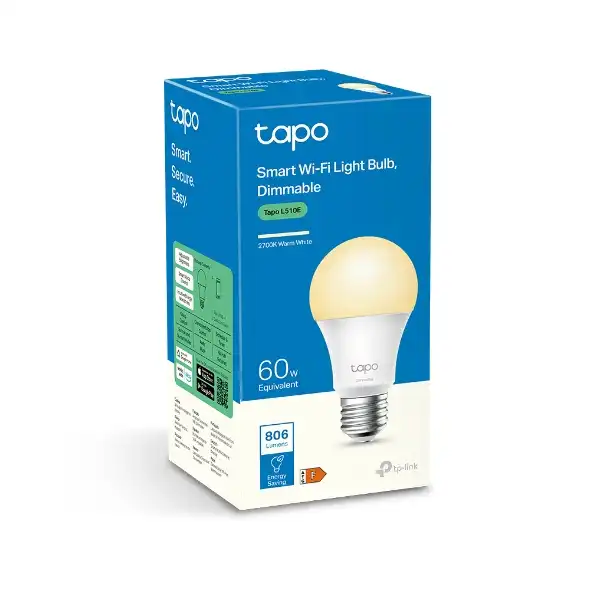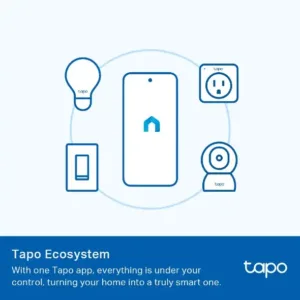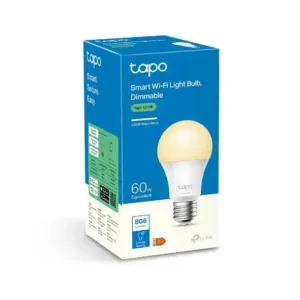Warranty & Support
Product Warranty Information:
Check out the official website of Tapo for the listed product’s warranty
FAQs
Q1: Can I configure the Away mode across days?
A: Yes. You can set the end time earlier than the start time, then the Away mode will take effect across days.
Q2: How to soft reset the Tapo smart bulb?
A: Follow the steps:
- Turn the light switch controlling the smart bulb to the on position first.
- Switch it off and on 3 times, pausing for one second in between.
- The smart bulb should blink 3 times.